手写element弹窗组件
小伙伴们,你们好呀!今天帅峰继续给你们带来element弹窗组件封装的实操
注意:element,非plus,这次我们参考element源码,实现简易版的弹窗组件
能学到什么
学会组件库例如弹窗组件,函数调用就有弹窗了到底是怎么实现的!
Vue.extend(xxx)这在干什么?
创建实例时怎么传递 props?
$mount()不传参数执行空挂载?
$destroy()这个是干什么的?
是不是激动到搓手手了!让我们开始吧
弹窗组件介绍及源码参考
弹窗这类组件特点是他们在当前vue实例之外独立存在,通常挂载于body;他们是通过js动态创建的,不需要在任何组件中声明(Vue3有传送门,但Vue2没有)
我们通常直接在组件里调用this.$xxx()就可以用了,那这东西到底是怎么实现的,怎么玩的呢?
这种函数调用我们之前就没做封装,所以当我们不会的时候就可以参考下element的源码
为什么我们能在组件内this.$xxx()调用,答案肯定只有一个,挂载到了原型上!所以顺藤摸瓜,可以找到入口文件
在入口文件里,插件的实现代码核心install方法中,我们发现了在原型上挂了我们经常使用的this.$message,this.$notice等,代码如下
Vue.prototype.$loading = Loading.service;
Vue.prototype.$msgbox = MessageBox;
Vue.prototype.$alert = MessageBox.alert;
Vue.prototype.$confirm = MessageBox.confirm;
Vue.prototype.$prompt = MessageBox.prompt;
Vue.prototype.$notify = Notification;
Vue.prototype.$message = Message; Vue.prototype.$loading = Loading.service;
Vue.prototype.$msgbox = MessageBox;
Vue.prototype.$alert = MessageBox.alert;
Vue.prototype.$confirm = MessageBox.confirm;
Vue.prototype.$prompt = MessageBox.prompt;
Vue.prototype.$notify = Notification;
Vue.prototype.$message = Message;接下去我们就可以看下,给他们赋值的Message,Notification到底是什么,这里我就以Message举例,mac小伙伴通过鼠标左键加cmd(windows小伙伴是ctrl)点击Message,就可以在packages/message/src/main.js看到核心的实现了,这里先把代码贴着,后续我们还会看具体的一些实现
// packages/message/src/main.js
import Vue from 'vue';
import Main from './main.vue';
import { PopupManager } from 'element-ui/src/utils/popup';
import { isVNode } from 'element-ui/src/utils/vdom';
import { isObject } from 'element-ui/src/utils/types';
let MessageConstructor = Vue.extend(Main);
let instance;
let instances = [];
let seed = 1;
const Message = function(options) {
if (Vue.prototype.$isServer) return;
options = options || {};
if (typeof options === 'string') {
options = {
message: options
};
}
let userOnClose = options.onClose;
let id = 'message_' + seed++;
options.onClose = function() {
Message.close(id, userOnClose);
};
instance = new MessageConstructor({
data: options
});
instance.id = id;
if (isVNode(instance.message)) {
instance.$slots.default = [instance.message];
instance.message = null;
}
instance.$mount();
document.body.appendChild(instance.$el);
let verticalOffset = options.offset || 20;
instances.forEach(item => {
verticalOffset += item.$el.offsetHeight + 16;
});
instance.verticalOffset = verticalOffset;
instance.visible = true;
instance.$el.style.zIndex = PopupManager.nextZIndex();
instances.push(instance);
return instance;
};
['success', 'warning', 'info', 'error'].forEach(type => {
Message[type] = (options) => {
if (isObject(options) && !isVNode(options)) {
return Message({
...options,
type
});
}
return Message({
type,
message: options
});
};
});
Message.close = function(id, userOnClose) {
let len = instances.length;
let index = -1;
let removedHeight;
for (let i = 0; i < len; i++) {
if (id === instances[i].id) {
removedHeight = instances[i].$el.offsetHeight;
index = i;
if (typeof userOnClose === 'function') {
userOnClose(instances[i]);
}
instances.splice(i, 1);
break;
}
}
if (len <= 1 || index === -1 || index > instances.length - 1) return;
for (let i = index; i < len - 1 ; i++) {
let dom = instances[i].$el;
dom.style['top'] =
parseInt(dom.style['top'], 10) - removedHeight - 16 + 'px';
}
};
Message.closeAll = function() {
for (let i = instances.length - 1; i >= 0; i--) {
instances[i].close();
}
};
export default Message;// packages/message/src/main.js
import Vue from 'vue';
import Main from './main.vue';
import { PopupManager } from 'element-ui/src/utils/popup';
import { isVNode } from 'element-ui/src/utils/vdom';
import { isObject } from 'element-ui/src/utils/types';
let MessageConstructor = Vue.extend(Main);
let instance;
let instances = [];
let seed = 1;
const Message = function(options) {
if (Vue.prototype.$isServer) return;
options = options || {};
if (typeof options === 'string') {
options = {
message: options
};
}
let userOnClose = options.onClose;
let id = 'message_' + seed++;
options.onClose = function() {
Message.close(id, userOnClose);
};
instance = new MessageConstructor({
data: options
});
instance.id = id;
if (isVNode(instance.message)) {
instance.$slots.default = [instance.message];
instance.message = null;
}
instance.$mount();
document.body.appendChild(instance.$el);
let verticalOffset = options.offset || 20;
instances.forEach(item => {
verticalOffset += item.$el.offsetHeight + 16;
});
instance.verticalOffset = verticalOffset;
instance.visible = true;
instance.$el.style.zIndex = PopupManager.nextZIndex();
instances.push(instance);
return instance;
};
['success', 'warning', 'info', 'error'].forEach(type => {
Message[type] = (options) => {
if (isObject(options) && !isVNode(options)) {
return Message({
...options,
type
});
}
return Message({
type,
message: options
});
};
});
Message.close = function(id, userOnClose) {
let len = instances.length;
let index = -1;
let removedHeight;
for (let i = 0; i < len; i++) {
if (id === instances[i].id) {
removedHeight = instances[i].$el.offsetHeight;
index = i;
if (typeof userOnClose === 'function') {
userOnClose(instances[i]);
}
instances.splice(i, 1);
break;
}
}
if (len <= 1 || index === -1 || index > instances.length - 1) return;
for (let i = index; i < len - 1 ; i++) {
let dom = instances[i].$el;
dom.style['top'] =
parseInt(dom.style['top'], 10) - removedHeight - 16 + 'px';
}
};
Message.closeAll = function() {
for (let i = instances.length - 1; i >= 0; i--) {
instances[i].close();
}
};
export default Message;其实这个代码并不算长,我们先看该文件开头的一些代码,注意到了,他import了弹窗类的组件,代码如下
...
// 等等看下main组件的实现,说明写弹窗类的组件还是要先写sfc!
import Main from './main.vue';
......
// 等等看下main组件的实现,说明写弹窗类的组件还是要先写sfc!
import Main from './main.vue';
...接下去看下Main组件的实现,路径在packages/message/src/main.vue
<template>
<transition name="el-message-fade" @after-leave="handleAfterLeave">
<div
:class="[
'el-message',
type && !iconClass ? `el-message--${ type }` : '',
center ? 'is-center' : '',
showClose ? 'is-closable' : '',
customClass
]"
:style="positionStyle"
v-show="visible"
@mouseenter="clearTimer"
@mouseleave="startTimer"
role="alert">
<i :class="iconClass" v-if="iconClass"></i>
<i :class="typeClass" v-else></i>
<slot>
<p v-if="!dangerouslyUseHTMLString" class="el-message__content">{{ message }}</p>
<p v-else v-html="message" class="el-message__content"></p>
</slot>
<i v-if="showClose" class="el-message__closeBtn el-icon-close" @click="close"></i>
</div>
</transition>
</template>
<script type="text/babel">
const typeMap = {
success: 'success',
info: 'info',
warning: 'warning',
error: 'error'
};
export default {
data() {
return {
visible: false,
message: '',
duration: 3000,
type: 'info',
iconClass: '',
customClass: '',
onClose: null,
showClose: false,
closed: false,
verticalOffset: 20,
timer: null,
dangerouslyUseHTMLString: false,
center: false
};
},
computed: {
typeClass() {
return this.type && !this.iconClass
? `el-message__icon el-icon-${ typeMap[this.type] }`
: '';
},
positionStyle() {
return {
'top': `${ this.verticalOffset }px`
};
}
},
watch: {
closed(newVal) {
if (newVal) {
this.visible = false;
}
}
},
methods: {
handleAfterLeave() {
this.$destroy(true);
this.$el.parentNode.removeChild(this.$el);
},
close() {
this.closed = true;
if (typeof this.onClose === 'function') {
this.onClose(this);
}
},
clearTimer() {
clearTimeout(this.timer);
},
startTimer() {
if (this.duration > 0) {
this.timer = setTimeout(() => {
if (!this.closed) {
this.close();
}
}, this.duration);
}
},
keydown(e) {
if (e.keyCode === 27) { // esc关闭消息
if (!this.closed) {
this.close();
}
}
}
},
mounted() {
this.startTimer();
document.addEventListener('keydown', this.keydown);
},
beforeDestroy() {
document.removeEventListener('keydown', this.keydown);
}
};
</script><template>
<transition name="el-message-fade" @after-leave="handleAfterLeave">
<div
:class="[
'el-message',
type && !iconClass ? `el-message--${ type }` : '',
center ? 'is-center' : '',
showClose ? 'is-closable' : '',
customClass
]"
:style="positionStyle"
v-show="visible"
@mouseenter="clearTimer"
@mouseleave="startTimer"
role="alert">
<i :class="iconClass" v-if="iconClass"></i>
<i :class="typeClass" v-else></i>
<slot>
<p v-if="!dangerouslyUseHTMLString" class="el-message__content">{{ message }}</p>
<p v-else v-html="message" class="el-message__content"></p>
</slot>
<i v-if="showClose" class="el-message__closeBtn el-icon-close" @click="close"></i>
</div>
</transition>
</template>
<script type="text/babel">
const typeMap = {
success: 'success',
info: 'info',
warning: 'warning',
error: 'error'
};
export default {
data() {
return {
visible: false,
message: '',
duration: 3000,
type: 'info',
iconClass: '',
customClass: '',
onClose: null,
showClose: false,
closed: false,
verticalOffset: 20,
timer: null,
dangerouslyUseHTMLString: false,
center: false
};
},
computed: {
typeClass() {
return this.type && !this.iconClass
? `el-message__icon el-icon-${ typeMap[this.type] }`
: '';
},
positionStyle() {
return {
'top': `${ this.verticalOffset }px`
};
}
},
watch: {
closed(newVal) {
if (newVal) {
this.visible = false;
}
}
},
methods: {
handleAfterLeave() {
this.$destroy(true);
this.$el.parentNode.removeChild(this.$el);
},
close() {
this.closed = true;
if (typeof this.onClose === 'function') {
this.onClose(this);
}
},
clearTimer() {
clearTimeout(this.timer);
},
startTimer() {
if (this.duration > 0) {
this.timer = setTimeout(() => {
if (!this.closed) {
this.close();
}
}, this.duration);
}
},
keydown(e) {
if (e.keyCode === 27) { // esc关闭消息
if (!this.closed) {
this.close();
}
}
}
},
mounted() {
this.startTimer();
document.addEventListener('keydown', this.keydown);
},
beforeDestroy() {
document.removeEventListener('keydown', this.keydown);
}
};
</script>这和我们平时封装组件不是一模一样嘛,可以先大致扫下逻辑
我们可以看下handleAfterLeave方法,他主要就是在组件过渡动画结束后(即控制逻辑隐藏)会触发!方法里执行了$destroy(这个方法不会,不知道干什么用的时候怎么办!看官网),紧接着的代码removeChild移除了自身
handleAfterLeave() {
this.$destroy(true);
this.$el.parentNode.removeChild(this.$el);
},handleAfterLeave() {
this.$destroy(true);
this.$el.parentNode.removeChild(this.$el);
},接下去重点看下核心控制显示隐藏的逻辑v-show="visible",这个就是控制Message组件的显示和隐藏的,但在这个文件中,隐藏的逻辑我们能找到,但我们并找不到,何时将visible改成true,让组件显示出来的逻辑代码,那他在哪里控制逻辑将message组件显示出来呢!答案就在packages/message/src/main.js,接下去我就整理下核心的一些实现,大家看下
...
// 拿到构造函数 extend的用法,extend不会也看文档
let MessageConstructor = Vue.extend(Main);
let instance;
const Message = function(options) {
// 实例化
instance = new MessageConstructor(...);
// 空挂载,为什么要空挂载呢?不会当然继续看官网
instance.$mount();
// 在body中添加dom元素,前面空挂载后可以在$el上就有dom元素了
document.body.appendChild(instance.$el);
// visible改成true,看到了没!message显示出来了吧
instance.visible = true;
// 返回实例
return instance;
};
......
// 拿到构造函数 extend的用法,extend不会也看文档
let MessageConstructor = Vue.extend(Main);
let instance;
const Message = function(options) {
// 实例化
instance = new MessageConstructor(...);
// 空挂载,为什么要空挂载呢?不会当然继续看官网
instance.$mount();
// 在body中添加dom元素,前面空挂载后可以在$el上就有dom元素了
document.body.appendChild(instance.$el);
// visible改成true,看到了没!message显示出来了吧
instance.visible = true;
// 返回实例
return instance;
};
...那看完源码分析后我们就可以搭下架子,我们之后的实现就是参考这个做的!
搭架子-Notice组件准备及初步使用方式约定
SfNotice组件
<template>
<div v-if="isShow">
<h3>{{ title }}</h3>
<p>{{ message }}</p>
</div>
</template>
<script>
export default {
props: {
title: {
type: String,
default: '默认标题'
},
message: {
type: String,
default: '默认消息'
},
duration: {
type: Number,
default: 1000
}
},
data () {
return {
isShow: false
}
},
methods: {
show () {
this.isShow = true
setTimeout(this.hide, this.duration)
},
hide () {
this.isShow = false
// 注意啦,该组件里有remove方法吗
this.remove?.()
}
}
}
</script>
<style>
</style><template>
<div v-if="isShow">
<h3>{{ title }}</h3>
<p>{{ message }}</p>
</div>
</template>
<script>
export default {
props: {
title: {
type: String,
default: '默认标题'
},
message: {
type: String,
default: '默认消息'
},
duration: {
type: Number,
default: 1000
}
},
data () {
return {
isShow: false
}
},
methods: {
show () {
this.isShow = true
setTimeout(this.hide, this.duration)
},
hide () {
this.isShow = false
// 注意啦,该组件里有remove方法吗
this.remove?.()
}
}
}
</script>
<style>
</style>像类似这样的组件,我们使用上,不会再其他组件里声明注册,肯定是函数调用的方式,初步使用方式约定
this.$create(Notice, {
title: '温馨提示',
message: '这里是内容',
duration: 1000
}).show()this.$create(Notice, {
title: '温馨提示',
message: '这里是内容',
duration: 1000
}).show()提供工具方法-create.js
// utils/create.js
// 传入组件,并执行挂载到body
export default function (Comp, props) {
// 1.组件实例化
// 2.组件挂载到body
// 3.组件删除方法
// 4.返回实例
}// utils/create.js
// 传入组件,并执行挂载到body
export default function (Comp, props) {
// 1.组件实例化
// 2.组件挂载到body
// 3.组件删除方法
// 4.返回实例
}实现后代码如下
import Vue from 'vue'
// 传入组件,并执行挂载到body
export default function (Comp, props) {
const Ctor = Vue.extend(Comp)
const comp = new Ctor({
propsData: props
})
// 2.挂载到body
// comp.$mount(document.body) // 不能这么处理,body会被替换
comp.$mount() // 挂载空,手动地挂载一个未挂载的实例。$el属性和真实元素就有了联系
document.body.appendChild(comp.$el)
// 3.组件删除方法
comp.remove = () => {
comp.$destroy()
document.body.removeChild(comp.$el)
}
// 4.返回实例
return comp
}import Vue from 'vue'
// 传入组件,并执行挂载到body
export default function (Comp, props) {
const Ctor = Vue.extend(Comp)
const comp = new Ctor({
propsData: props
})
// 2.挂载到body
// comp.$mount(document.body) // 不能这么处理,body会被替换
comp.$mount() // 挂载空,手动地挂载一个未挂载的实例。$el属性和真实元素就有了联系
document.body.appendChild(comp.$el)
// 3.组件删除方法
comp.remove = () => {
comp.$destroy()
document.body.removeChild(comp.$el)
}
// 4.返回实例
return comp
}初步使用
要导入create 还要导入Notice组件 不要忘记调用实例上的show方法
create(SfNotice, {
title: '你好啊',
message: '校验失败呀',
duration: 2000
}).show()create(SfNotice, {
title: '你好啊',
message: '校验失败呀',
duration: 2000
}).show()我们希望最终的使用方式应该是这样的
this.$notice({
title: '你好啊',
message: '校验失败呀',
duration: 2000
})this.$notice({
title: '你好啊',
message: '校验失败呀',
duration: 2000
})进一步改写
在main.js中提供$notice方法
Vue.prototype.$notice = function (opts) {
const comp = create(SfNotice, opts)
comp.show()
return comp
}Vue.prototype.$notice = function (opts) {
const comp = create(SfNotice, opts)
comp.show()
return comp
}之后再所有其他组件就都可以this.$notice了,恭喜大家就完成了此次弹窗组件封装的任务
效果演示
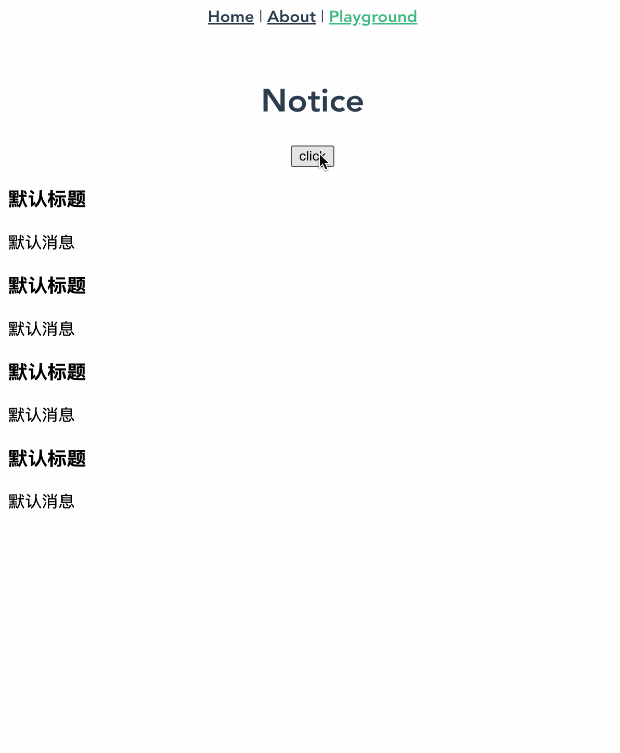
完结撒花!
总结
- 学会组件库例如弹窗组件,函数调用就有弹窗了到底是怎么实现的!
- 源码中原型上挂载方法,实例化组件,修改visible属性让其显示
- 隐藏逻辑在过渡动画离场后,触发函数,销毁实例并移除元素
- Vue.extend(xxx)这在干什么?
- 使用基础 Vue 构造器,创建一个“子类”,获取构造函数
- 创建实例时怎么传递 props?
- propsData只用于 new 创建的实例中。
- $mount()不传参数执行空挂载?
- 如果 Vue 实例在实例化时没有收到 el 选项,则它处于“未挂载”状态,没有关联的 DOM 元素。可以使用 vm.$mount() 手动地挂载一个未挂载的实例。
- $destroy()这个是干什么的?
- 完全销毁一个实例。清理它与其它实例的连接,解绑它的全部指令及事件监听器